1. “Create A New Strategy” Page
Enter the Gate.io homepage – click “ Copy Trading” – “Create A New Strategy” – start to create
The steps are as follows:
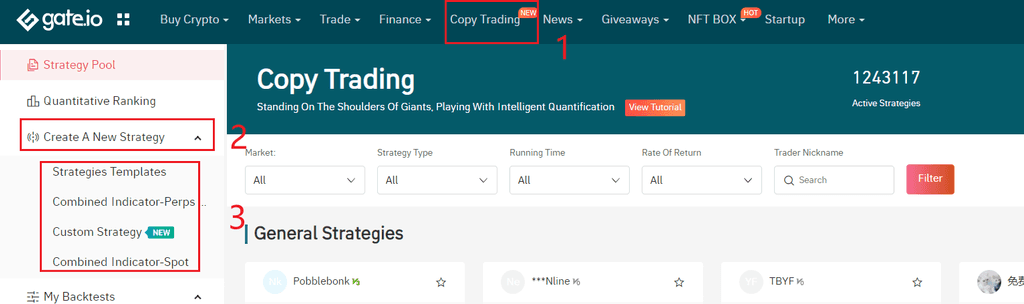
2. How to create a new strategy
2.1 Strategies Templates
Click “ Strategies Templates”, and then choose one type to create a new strategy by setting the share ratio and entering the set ratio in the copy trading order prompt column.
The steps are as follows:
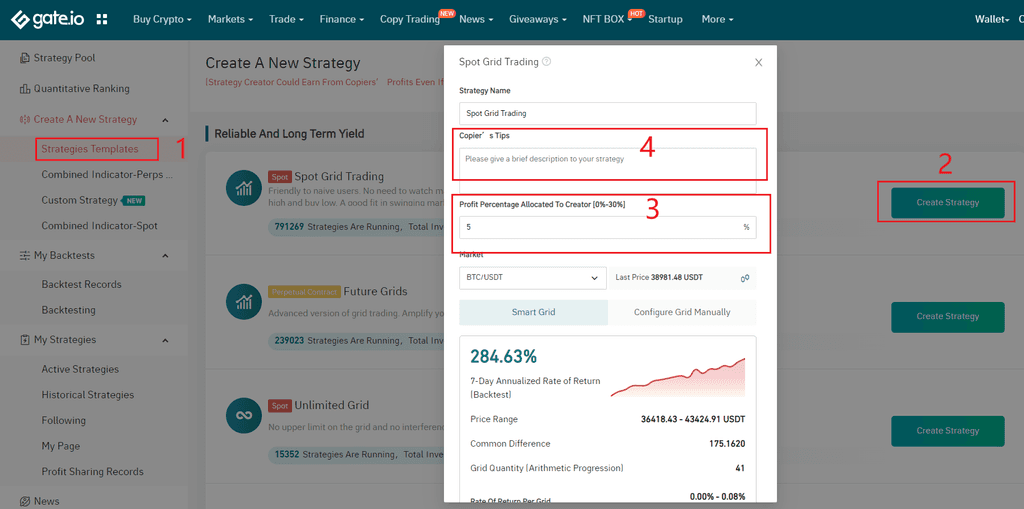
2.2 How to set a share ratio for the combined indicator-perps
Click combined indicator-perps, enter the configuration parameters, click “ backtest”, click “create a strategy” after the backtest is finished, enter the share ratio, and finally enter the set ratio in the copy trading order prompt.
The steps are as follows:
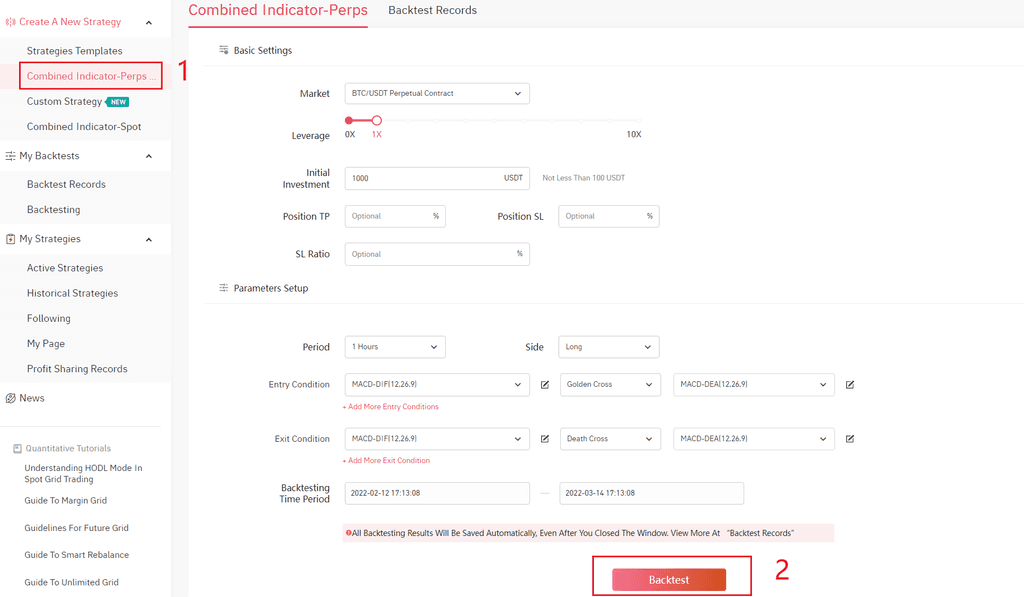
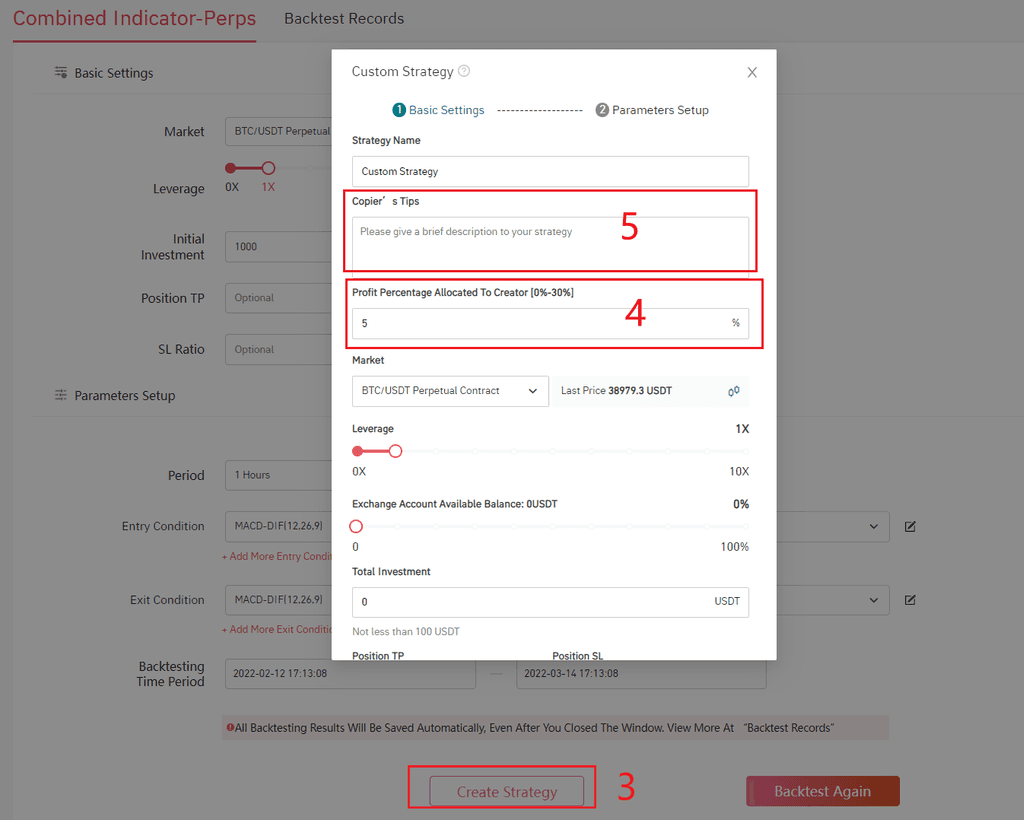
2.3 How to set a share ratio for a combined custom strategy
Click “ custom strategy” – “ Create a new strategy”, enter the strategy name (required), click “ save and continue”, enter the share ratio, and finally enter the set ratio in the copy trading order prompt.
The steps are as follows:
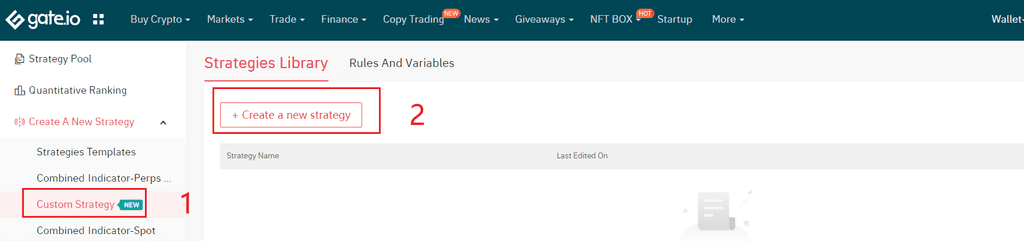
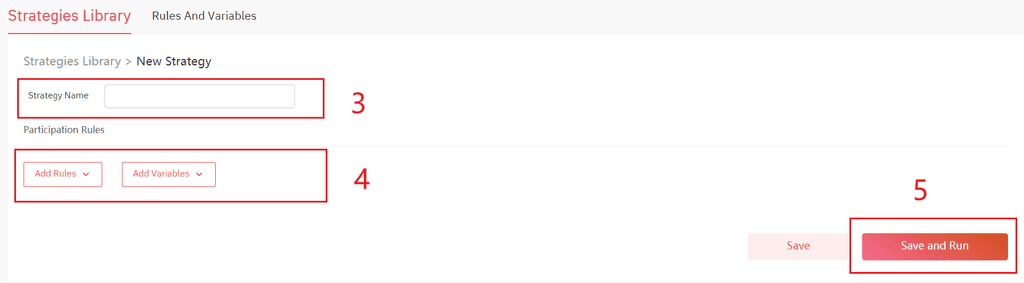
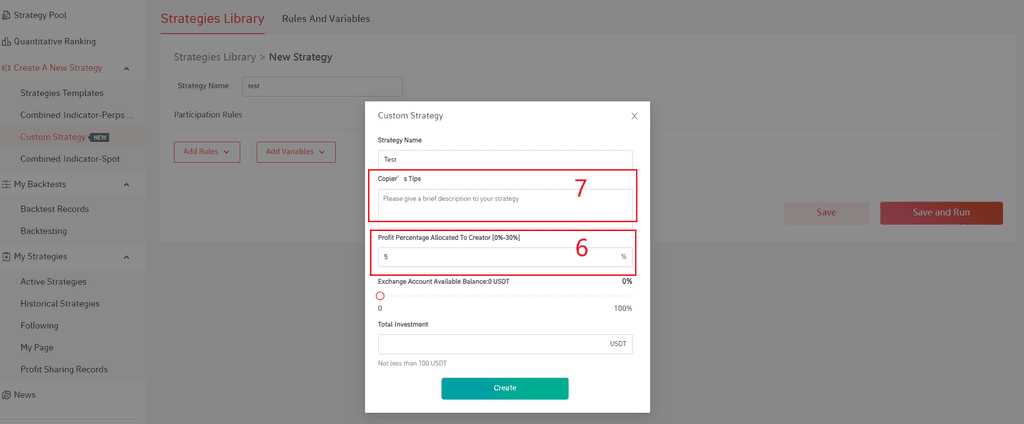
2.4 How to set a share ratio for the combined indicator-spot
Click combined indicator-spot, enter the configuration parameters, click “ backtest”, click “create a strategy” after the backtest is finished, enter the share ratio, and finally enter the set ratio in the copy trading order prompt.
The steps are as follows:
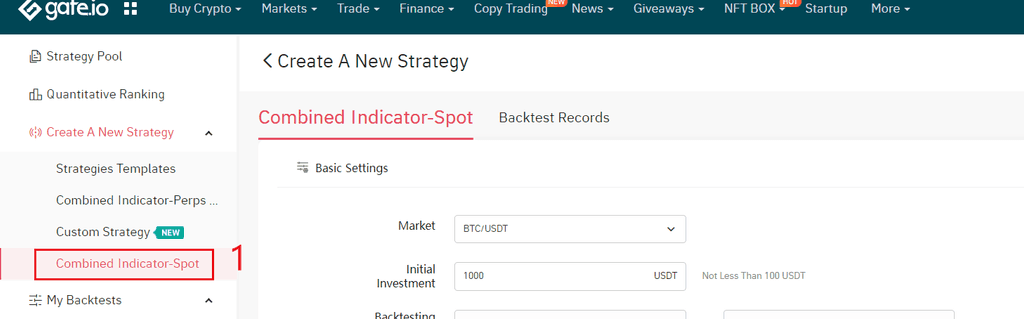
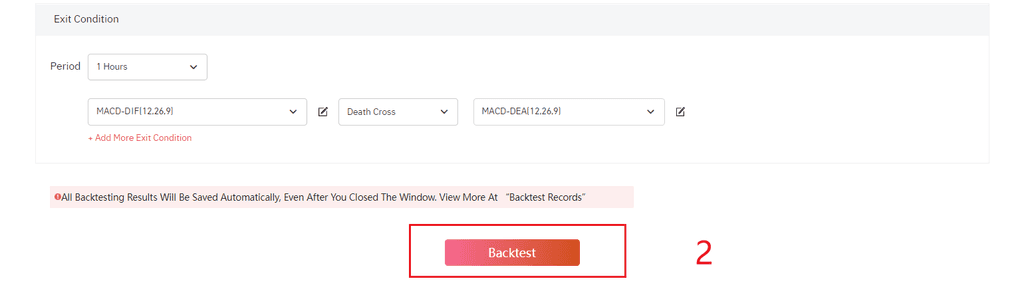
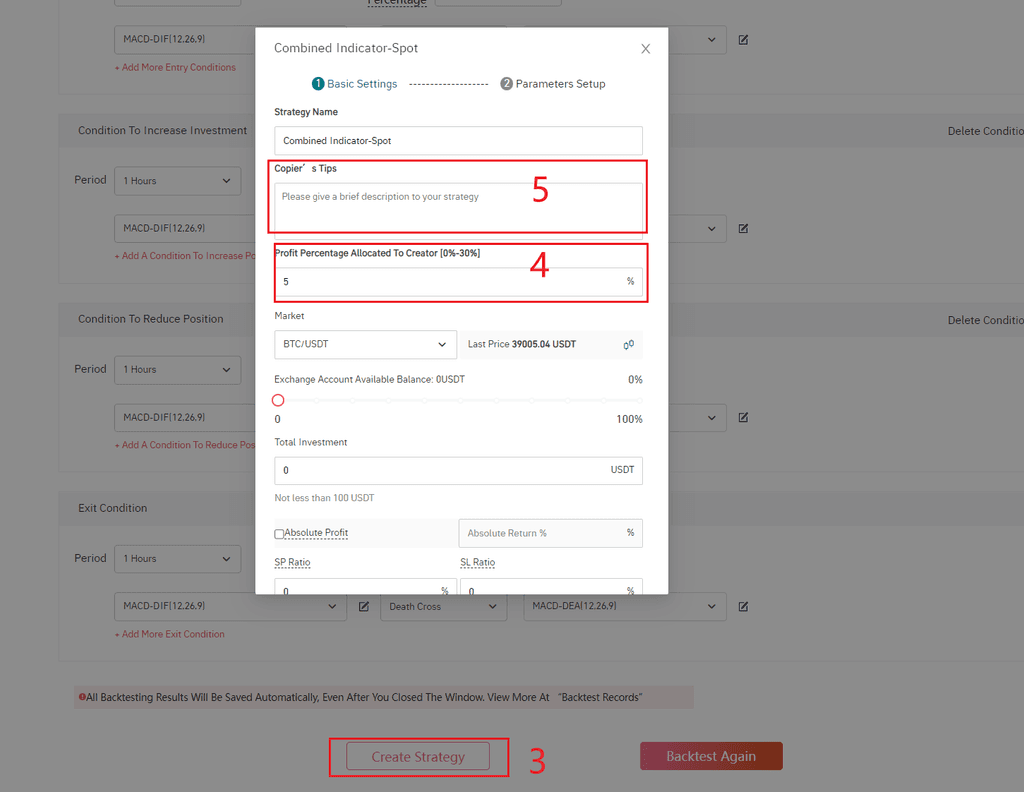
Gate.io is a Cryptocurrency Trading Platform Since 2013
Top ranking, Trustworthy, Transparent
Sign up to enter the crypto gateway and get 40% commission from referrals
Download iOS/Android App right now.
Reach out to us!
Twitter: https://twitter.com/gate_io
Telegram: https://t.me/gate_io
Instagram:https://www.instagram.com/gateioglobal
Medium:https://medium.com/@gateio
Podcast: https://gateio.buzzsprout.com/?ch=buzzs
Gate.io Team
March 15
Enter the Gate.io homepage – click “ Copy Trading” – “Create A New Strategy” – start to create
The steps are as follows:
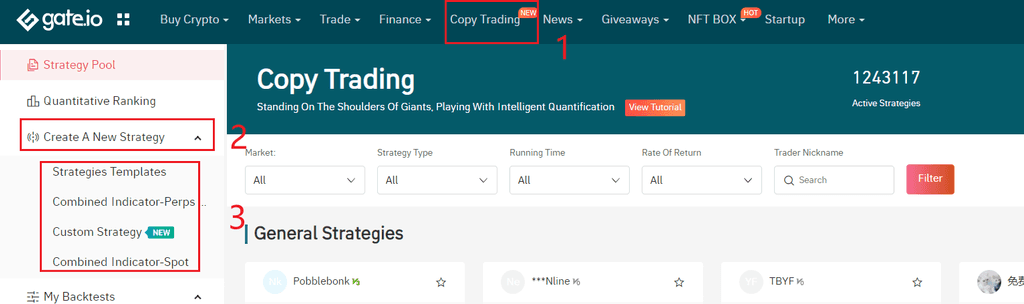
2. How to create a new strategy
2.1 Strategies Templates
Click “ Strategies Templates”, and then choose one type to create a new strategy by setting the share ratio and entering the set ratio in the copy trading order prompt column.
The steps are as follows:
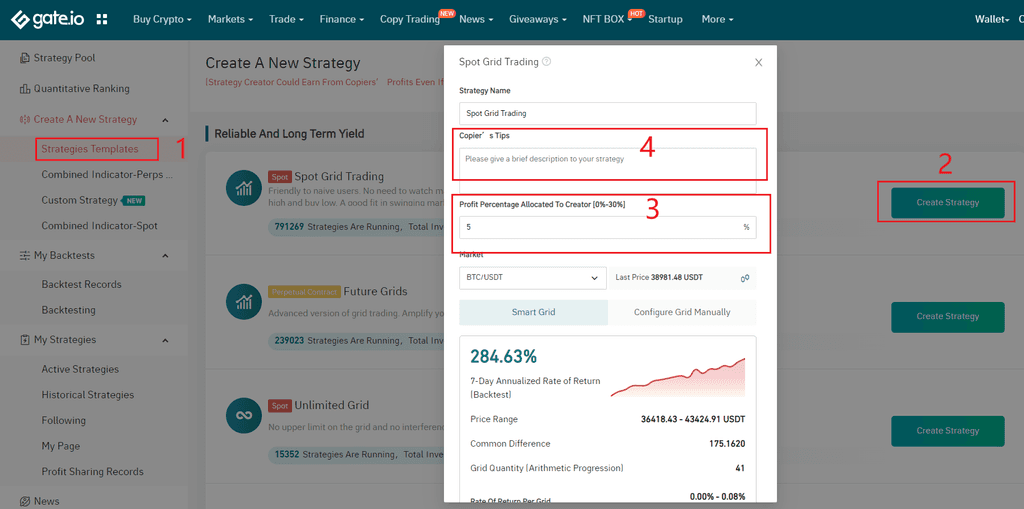
2.2 How to set a share ratio for the combined indicator-perps
Click combined indicator-perps, enter the configuration parameters, click “ backtest”, click “create a strategy” after the backtest is finished, enter the share ratio, and finally enter the set ratio in the copy trading order prompt.
The steps are as follows:
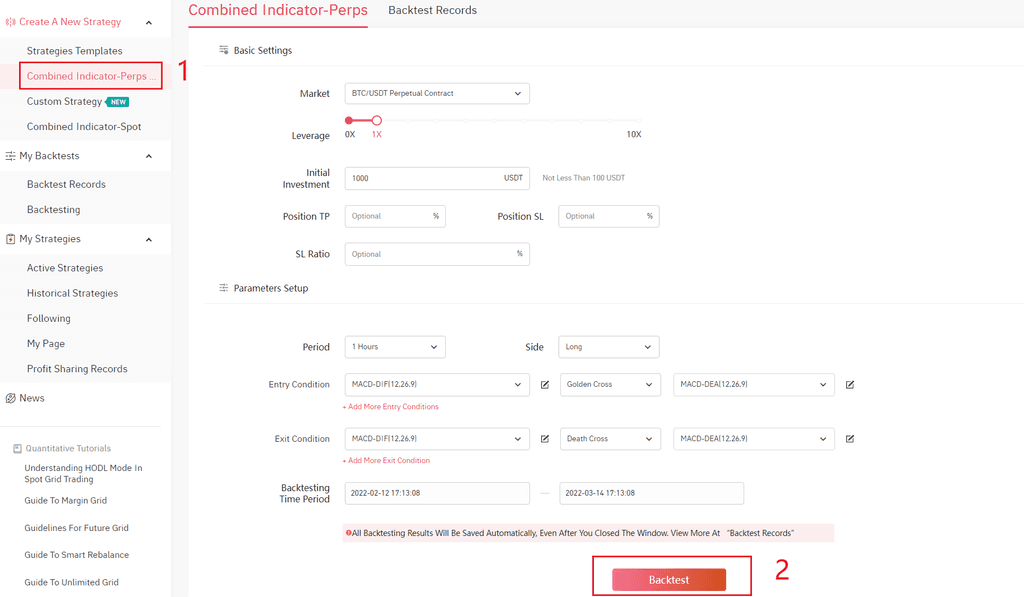
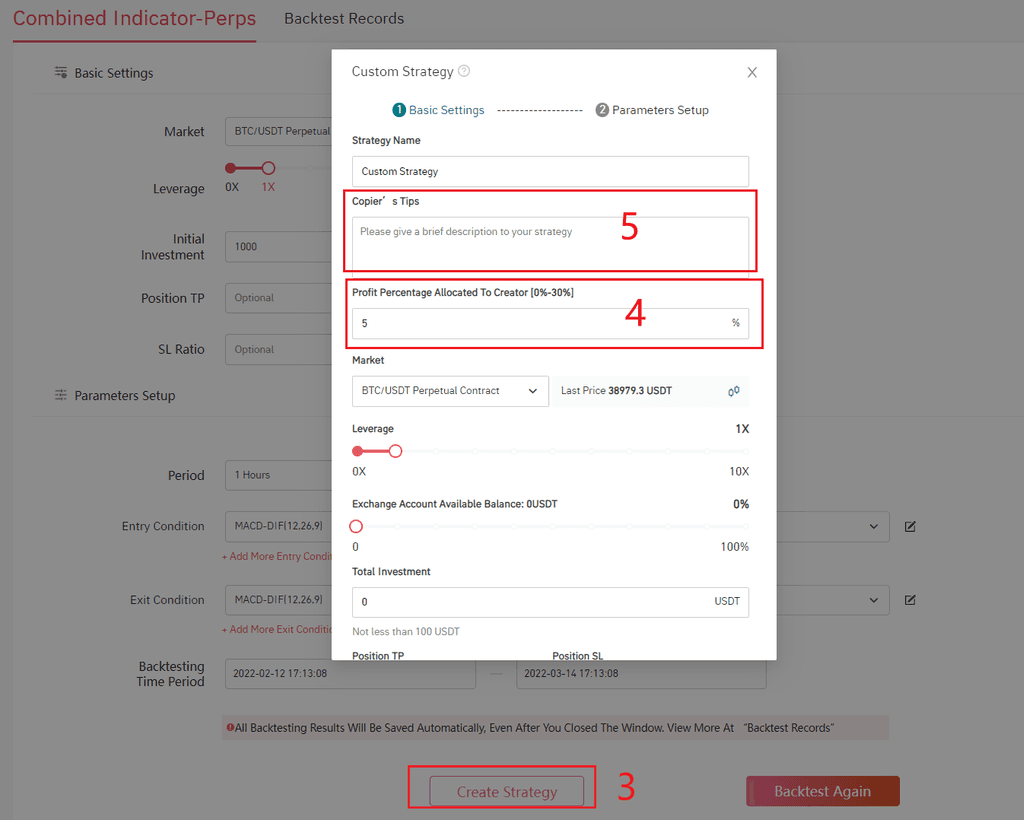
2.3 How to set a share ratio for a combined custom strategy
Click “ custom strategy” – “ Create a new strategy”, enter the strategy name (required), click “ save and continue”, enter the share ratio, and finally enter the set ratio in the copy trading order prompt.
The steps are as follows:
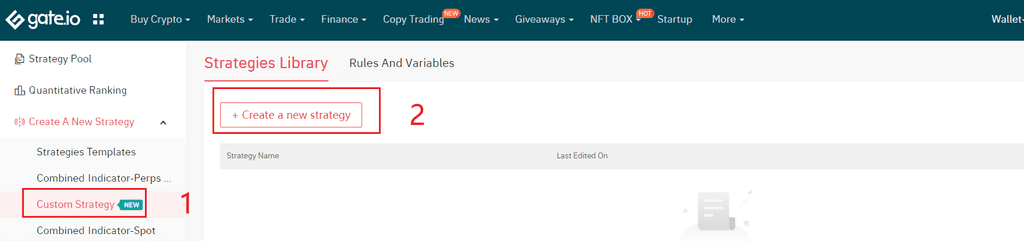
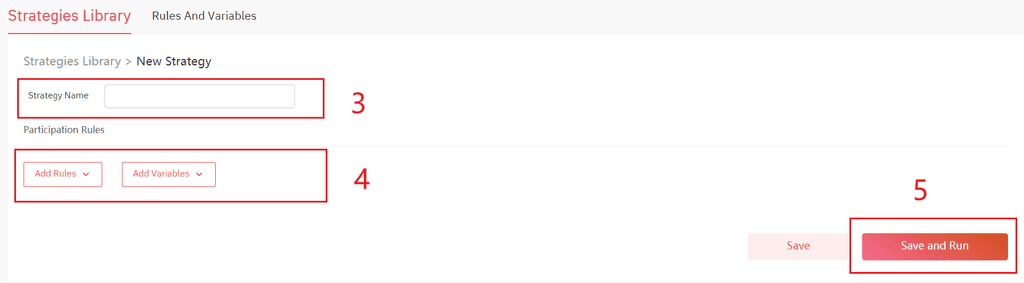
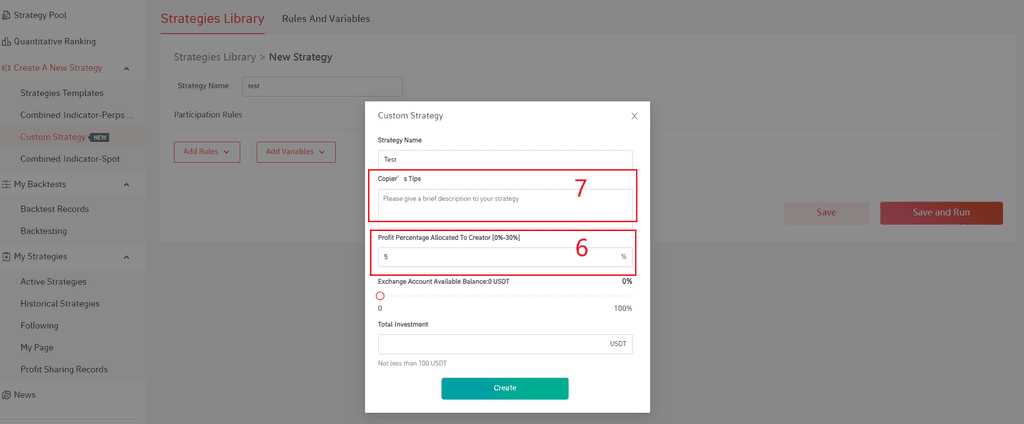
2.4 How to set a share ratio for the combined indicator-spot
Click combined indicator-spot, enter the configuration parameters, click “ backtest”, click “create a strategy” after the backtest is finished, enter the share ratio, and finally enter the set ratio in the copy trading order prompt.
The steps are as follows:
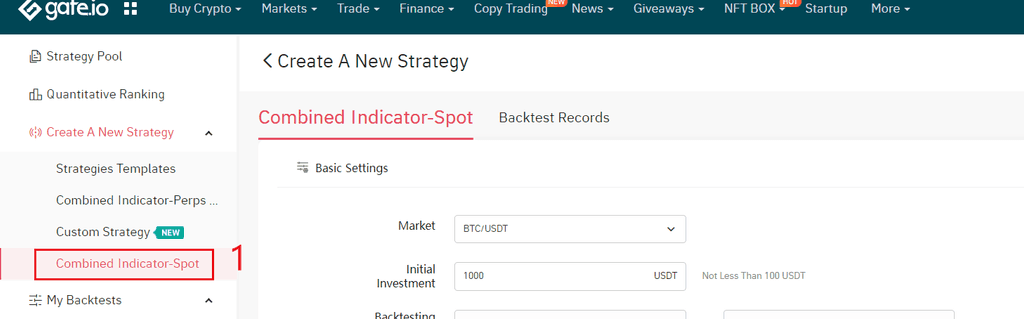
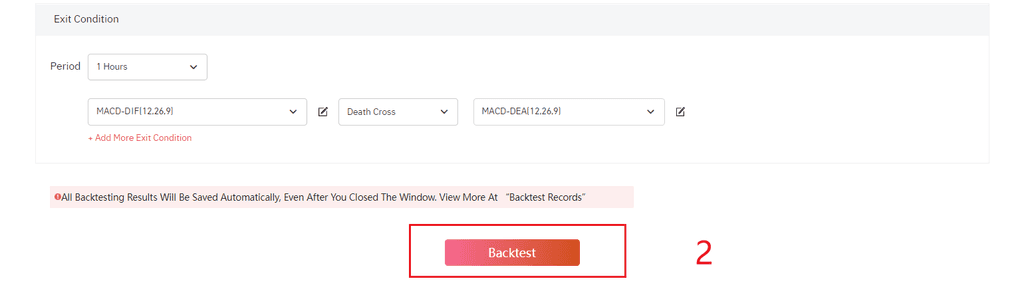
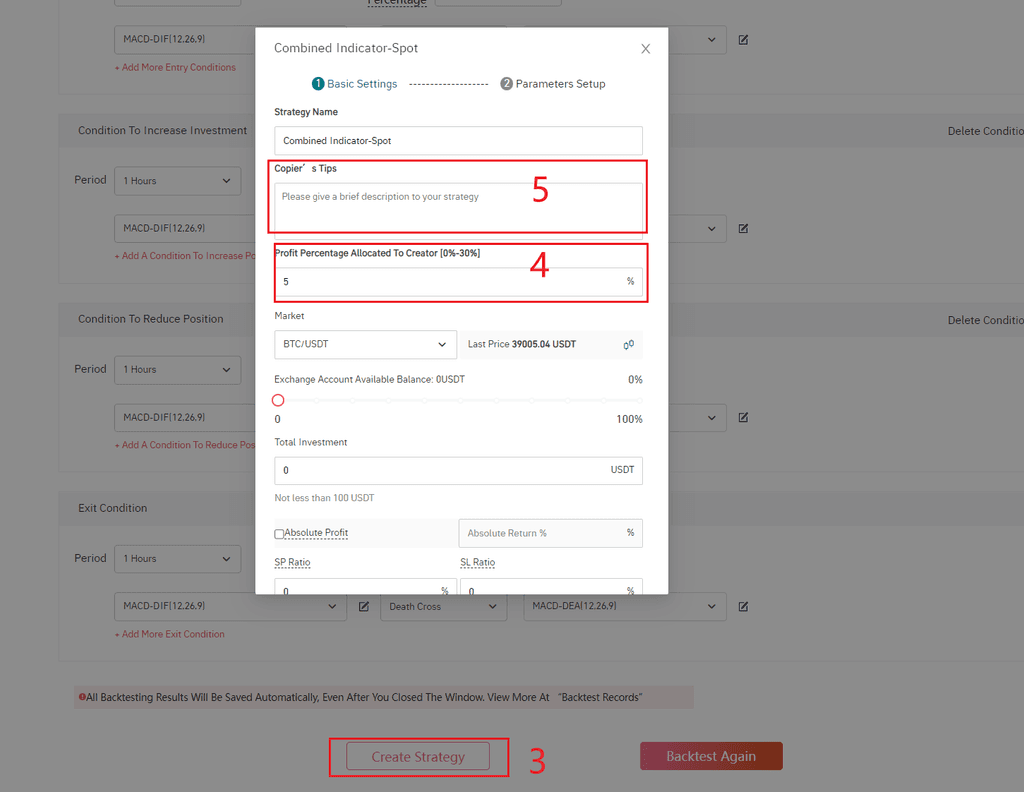
Gate.io is a Cryptocurrency Trading Platform Since 2013
Top ranking, Trustworthy, Transparent
Sign up to enter the crypto gateway and get 40% commission from referrals
Download iOS/Android App right now.
Reach out to us!
Twitter: https://twitter.com/gate_io
Telegram: https://t.me/gate_io
Instagram:https://www.instagram.com/gateioglobal
Medium:https://medium.com/@gateio
Podcast: https://gateio.buzzsprout.com/?ch=buzzs
Gate.io Team
March 15
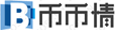

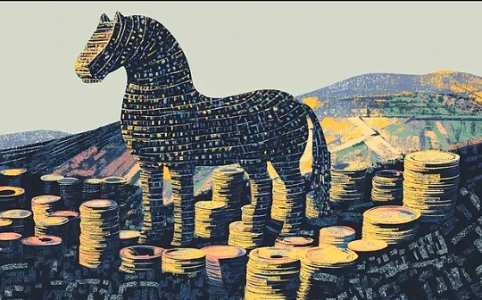




 币安网
币安网  欧易OKX
欧易OKX  HTX
HTX  Coinbase
Coinbase  大门
大门  Bitget
Bitget  Bybit
Bybit  K网(Kraken)
K网(Kraken)  双子星(Gemini)
双子星(Gemini)  Upbit
Upbit 
